Project Structure
Project has this folder hierarchy:
Application # Root folder
├─ build # webpack and vue-loader scripts
├─ config # webpack and vue-loader config
├─ src
│ ├─ components # contains all Vue components used in project
│ ├─ i18n # translations
│ ├─ store # vuex store
│ │ ├─ modules # vuex modules
│ │ ├─ constants.js # project constants
│ │ └─ index.js # store file that combines all modules
│ ├─ utils
│ │ ├─ vue-cordova # cordova integration. You can add cordova plugin wrappers here
│ │ ├─ api.js # encapsulates api requests
│ │ ├─ server.js # sends requests to server
│ │ └─ utilities.js # contains some commonly used functions
│ ├─ views # vue views
│ ├─ App.vue # main application view
│ ├─ main.js # application entry point
│ └─ router.js # routes config
├─ static # static content
│ ├─ css
│ │ └─ base.css # global css, like fonts declaration
│ ├─ font
│ └─ images
├─-test
│ └─ data # contains mock server class that provides sample data
├─ index.html # app main file
└─ package.json # npm package
Below we will describe generic components that are used in the project:
Button
Raised button.

<BaseButton :label="'SAVE'" @click="save($event.target)" :class-name="'custom-css-class'"/>
Flat button
Text button.

<BaseButtonFlat :label="'CLOSE'" @click="close" :class-name="'custom-css-class'"/>
Navigation button
Button for navigation bar.

<BaseNavigationButton :label="'CONFIGURATION'" :icon="'icon-cog'" @click="openConfiguration" />
Text
Field for entering single line of text.
<BaseText :label="'CITY'" :value="city" :errors="errors['city']" @change="setCity($event.target.value)" />
Textarea
Field for entering multiple lines of text.

<BaseTextarea :label="'DESCRIPTION'"
:value="description"
:errors="errors['description']"
:rows="3"
@change="setDescription($event.target.value)" />
Checkbox
Component for setting true/false flag.
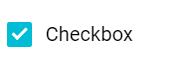
<BaseCheckbox :label="'GLOBAL'"
:value="isGlobal"
:field-name="'isGlobal'"
:errors="errors['isGlobal']"
@change="setIsGlobal($event.target.checked)" />
Dropdown
Component for selecting single value from dropdown.

<BaseDropdown :label="'CITY'"
:value="city"
:items="cities"
:errors="errors['city']"
@change="setCity($event.target.value)" />
Radio
Radio buttons.
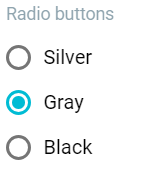
<BaseRadio :label="'COLOR'"
:value="color"
:items="colors"
:errors="errors['color']"
:field-name="'color'"
@change="setColor($event.target.value)" />
Segmented
Component for selecting single value.
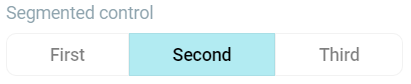
<BaseSegmented :value="color"
:items="colors"
@change="setColor" />
Date picker
Component for selecting date and optional time.
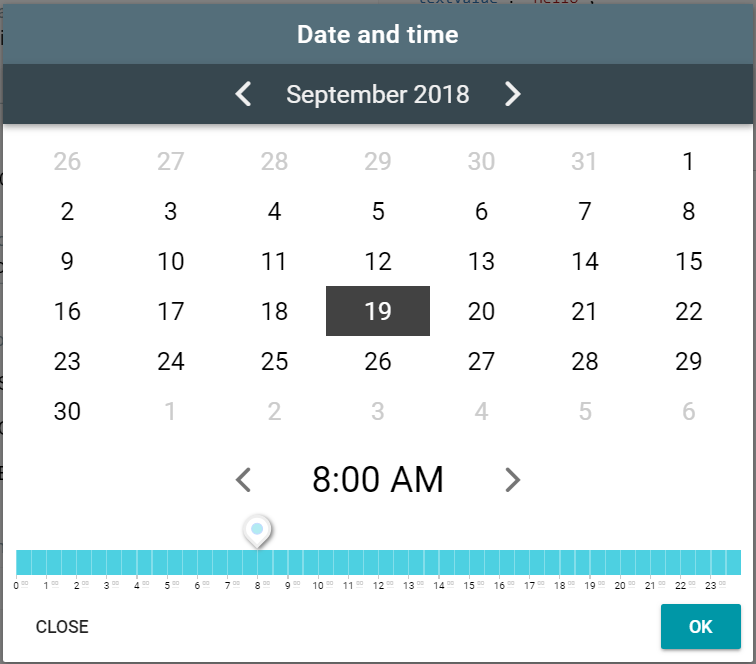
<BaseDateTime :label="'START'"
:show-time="true"
:date-string="startString"
:title="'START'"
:handler-action="'form/setStartString'"
:errors="errors['start']"
@change="setStartString({dateString:$event.target.value})" />
Confirmation
Component for showing confirmation before doing some action.
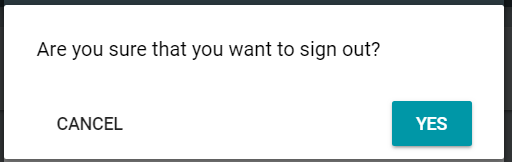
// actions
const actions = {
...
confirmAction(store) {
store.dispatch('confirmation/open',
{
title: 'CONFIRM_ACTION_PROMPT',
handlerAction: 'module/action',
handlerActionParams: null
},
{ root: true });
},
action(store) {
... actual action ...
}
};
Loader
Component for showing activity indication while form is being loaded.

<BaseLoader v-show="!isLoaded" />
Tabs
Component for showing tabs.
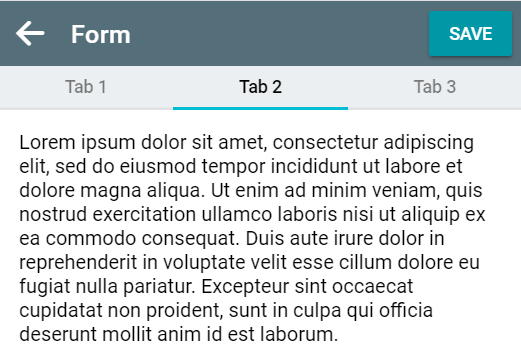
Modal
Modal window component.
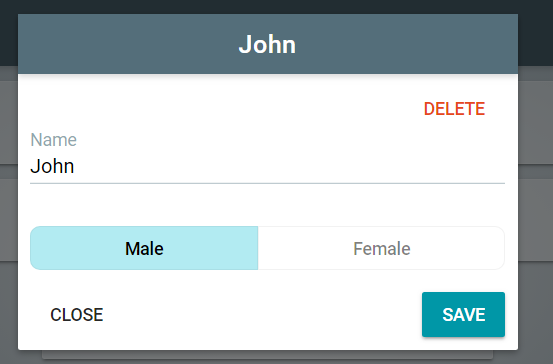
<BaseTabs :value="selectedTab"
:items="tabs"
@change="setSelectedTab" />
<template v-if="selectedTab === 1">
TAB 1 CONTENT
</template>
<template v-if="selectedTab === 2">
TAB 2 CONTENT
</template>
Page
Application page component with navifation bar.

<ThePage :title="'PAGE_TITLE'"
:class-name="'custom-css-class'">
<template slot="left-action">
..LEFT ICON/ACTION..
</template>
<template slot="right-action">
..RIGHT ACTION..
</template>
..CONTENT OF PAGE..
</ThePage>
External page
Page for unauthenticated forms.
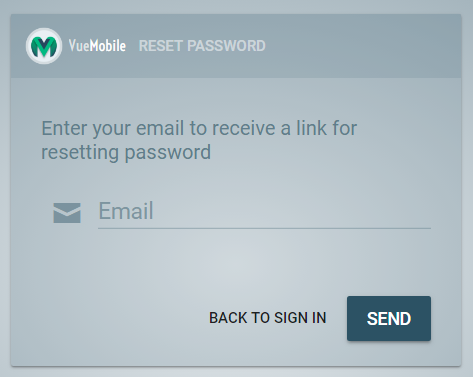
<ThePageExternal :title="'PAGE_TITLE'"
:class-name="'custom-css-class'">
..CONTENT OF PAGE..
</ThePageExternal>