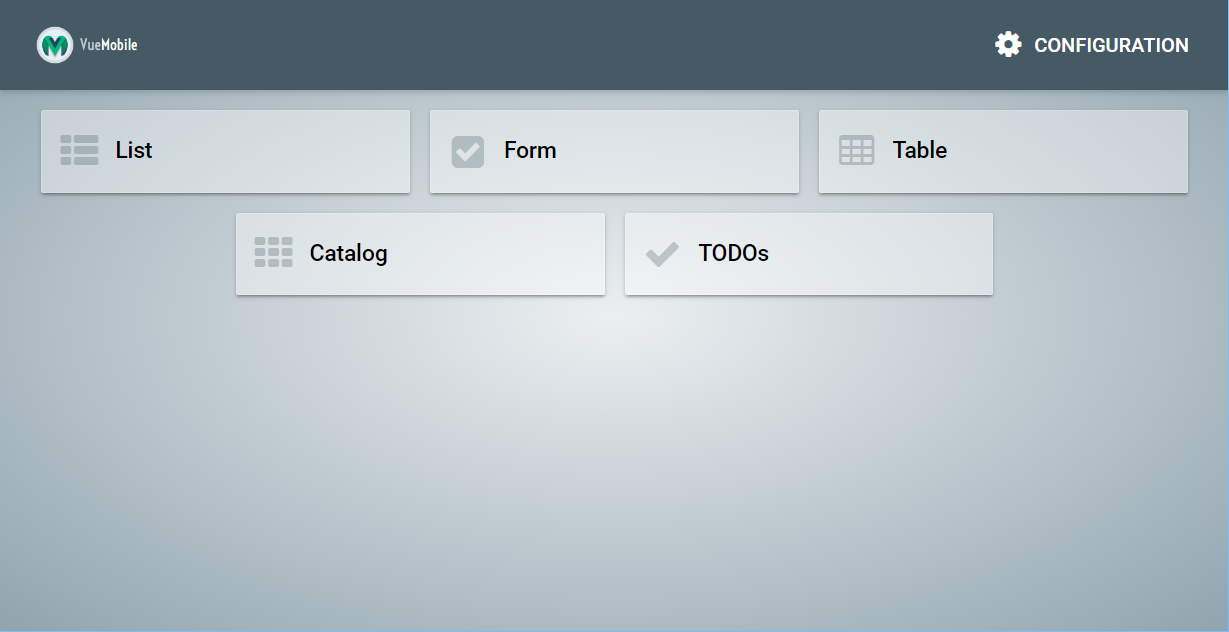Router
To add new route for our TODO app update Application\src\router.js:
import Vue from 'vue';
import Router from 'vue-router';
import SignInView from '@/views/SignInView';
import SignUpView from '@/views/SignUpView';
import ForgotPasswordView from '@/views/ForgotPasswordView';
import DashboardView from '@/views/DashboardView';
import ListView from '@/views/ListView';
import TodoView from '@/views/TodoView';
import TableView from '@/views/TableView';
import CatalogView from '@/views/CatalogView';
Vue.use(Router);
export default new Router({
routes: [
{ name: 'signin', path: '/signin', component: SignInView },
{ name: 'signup', path: '/signup', component: SignUpView },
{ name: 'forgot-password', path: '/forgot-password', component: ForgotPasswordView },
{ name: 'dashboard', path: '/', component: DashboardView },
{ name: 'list', path: '/list', component: ListView },
{ name: 'todo', path: '/todo', component: TodoView },
{ name: 'table', path: '/table', component: TableView },
{ name: 'catalog', path: '/catalog/:id?', component: CatalogView },
{ path: '*', redirect: '/' }
]
});
You will also need to add method to Application\src\store\modules\dashboard.js for opening our view:
// actions
const actions = {
...
openTodo() {
router.push({
name: 'todo'
});
}
};
And finally add new button to Application\src\views\DashboardView.vue:
<template>
<div class="DashboardView__container">
<ThePage :class-name="'DashboardView'">
...
<div class="DashboardView__body">
...
<!--TODO-->
<DashboardItem :name="'TODO__TITLE'"
:icon="'icon-ok'"
@click="openTodo" />
</div>
</ThePage>
...
</div>
</template>
<script>
...
export default {
...
methods: {
...mapActions({
openConfiguration: 'configuration/open',
openList: 'dashboard/openList',
openForm: 'form/open',
openTable: 'dashboard/openTable',
openCatalog: 'dashboard/openCatalog',
openTodo: 'dashboard/openTodo'
})
}
};
</script>
As a result you will get this: